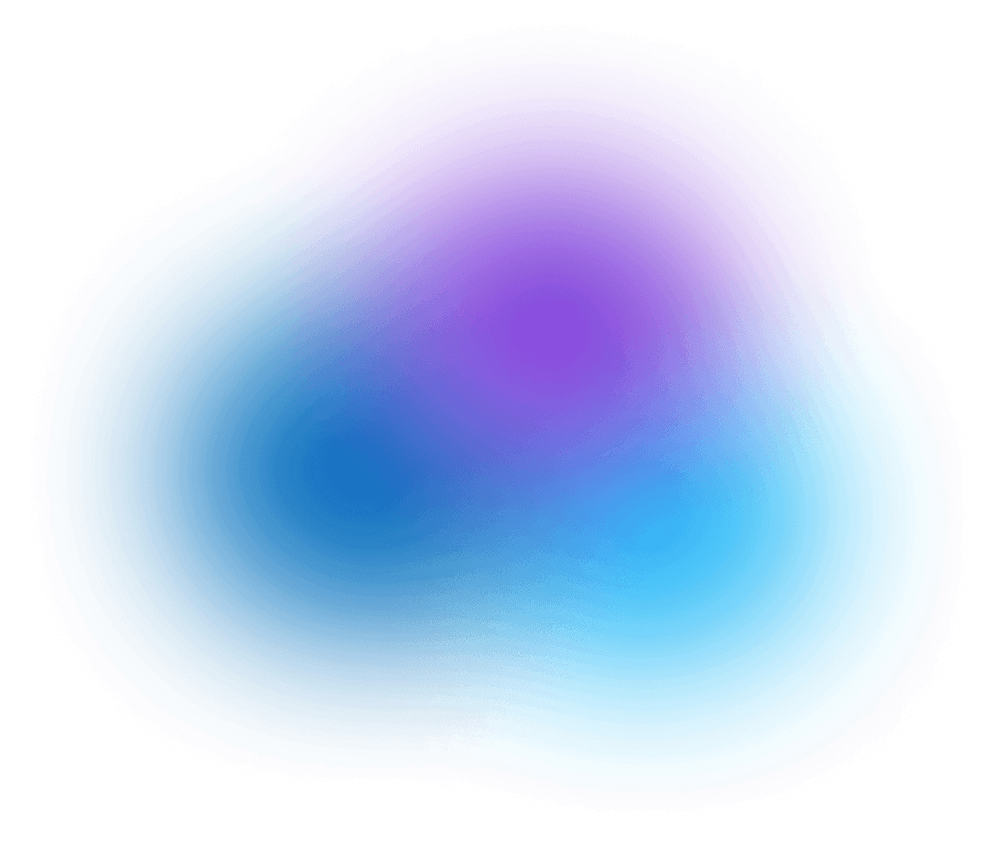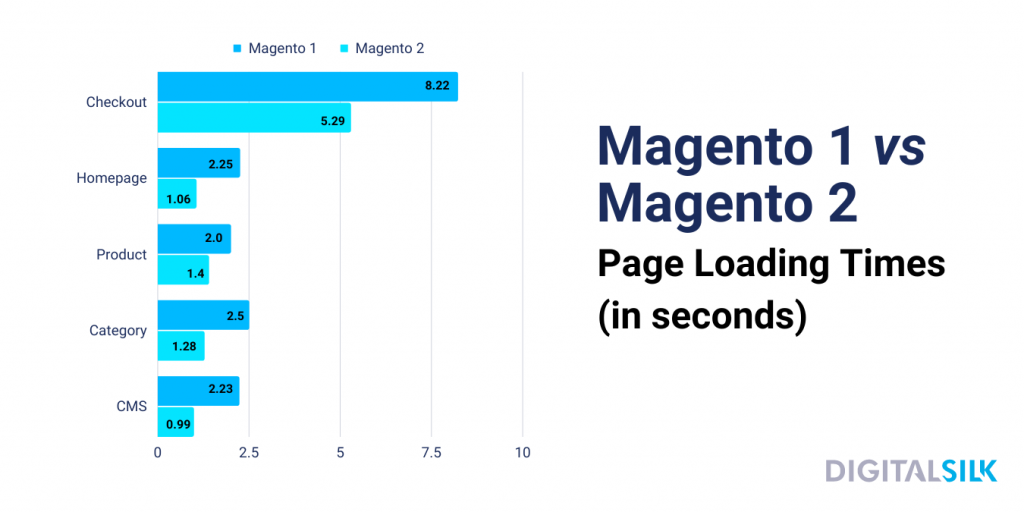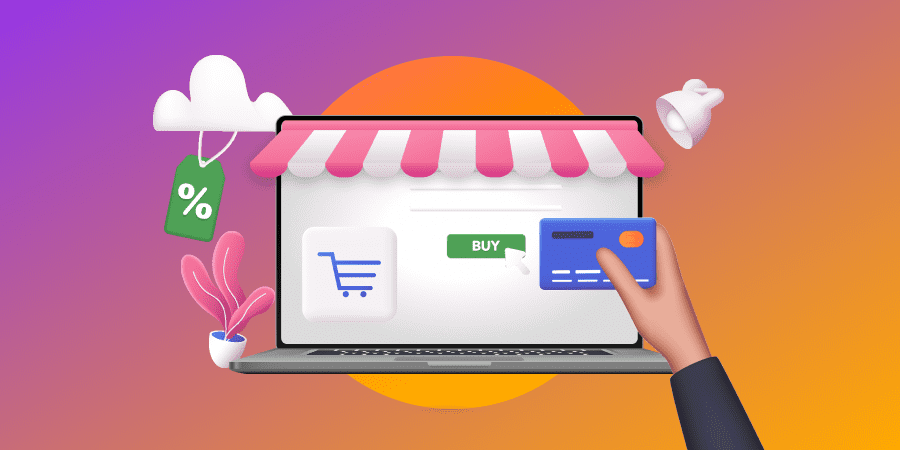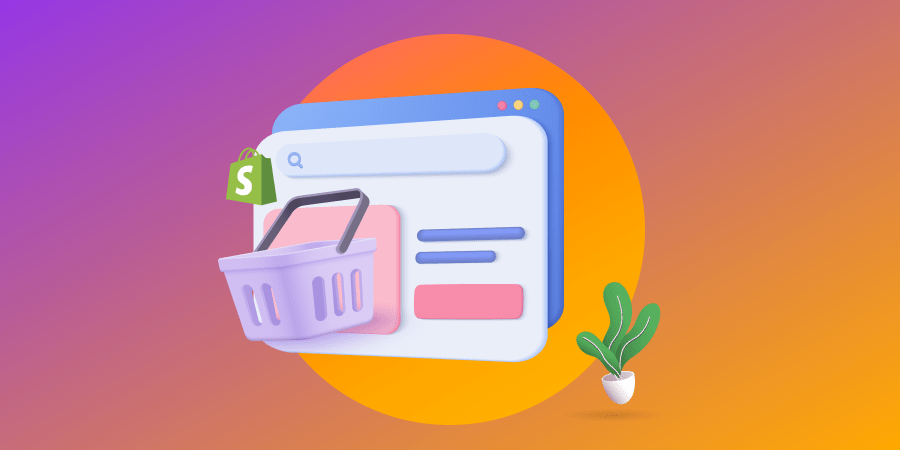Has your business outgrown your current inventory system?
The Magento 2 inventory management system is set to scale along with you. It offers an improved user experience through faster loading times, more payment gateways and a quicker checkout process, in addition to an admin-friendly userface.
We’ll walk you through what’s new with Magento 2, focusing on the updated features and benefits of the platform’s inventory management system.
[ez-toc]
Digital Silk builds custom Magento websites. Request a quote
What’s New With Magento 2?
Magento (renamed Adobe Commerce when it was acquired in 2018) is a powerful eCommerce platform that is known for its customization options, scalability and advanced commerce features.
As part of the Adobe group, it can also be integrated with content creation and marketing solutions for a more seamless customer experience.
Despite its powerful features, Magento 1 had performance issues, such as long page loading times and a learning curve. Non-technical users often struggled with navigating and modifying the platform.
However, Magento 2, released in 2015, improved performance and user experience, through features like:
- Faster loading times: Average page loading speeds are 50% faster. The system also features shortened add-to-cart server response times and can now process nearly 40% more orders per hour.
- More payment gateways: The platform now supports PayPal, Braintree and other gateways without requiring additional integrations.
- Streamlined checkout: The Magento 1 checkout process had up to six steps presented on separate pages. Magento 2 reduces steps and offers accelerated checkout.
- More user-friendly admin panels: The new dashboard is more intuitive and easier to navigate.
Most importantly, the update introduced the upgraded Magento 2 inventory management system, which solved many of the limitations of Magento 1.
Magento’s old inventory system was very basic. You had to manually adjust stock quantities, update product availability and manage back orders. It was tedious, time-consuming, and ultimately not scalable.
Magento 2 inventory management is an automated system that can help you manage larger or more complex product lines, selling locations or sales volumes.
It has more advanced and flexible features that let you track inventory in real time, monitor multiple stores and warehouses, and proactively replenish stock before it runs out.
Key Features Of Magento 2 Inventory Management
The Magento 2 inventory management is more advanced and responsive compared to its previous version.
It automates many processes, organizes information and sends notifications—ultimately giving you more control over your daily operations. Key features include:
1. Enhanced Product Management
Magento 2’s enhanced product management feature allows you to create and manage product listings in the admin panel.
You can set different product attributes such as SKU, name, description, price, weight, stock quantity and more. You can also organize products into categories and assign them to multiple websites or store views.
Thus, Magento 2 inventory management provides you with a more granular view of your products, for more accurate inventory tracking.
2. Multisource Inventory (MSI) Functionality
Magento 2 inventory management lets you manage your inventory from different sources such as warehouses, stores, suppliers or distribution centers.
You can track the products and stock quantities of each source. The detailed view grants more visibility in one click and one screen for faster and more informed business decisions.
Magento 2 inventory management also offers intelligent inventory allocation.
For example, when you receive an order, the system detects the shipping address and automatically selects the nearest source with available stock.
If you have multiple distribution centers across the country, this feature alone can save on delivery time and shipping costs.
3. Stock Management & Tracking
One of the key features of Magento 2 inventory management is its detailed stock management system, which is updated automatically and in real-time.
You get a bird’s eye view of all your SKUs, allowing you to predict and avoid stockouts and quickly act on potential inventory issues.
You can also alert customers if the item they want is unavailable. It’s a good opportunity to turn a “bad” situation (delayed shipping) into a chance to impress them with your proactive service. This system provides you with:
- Granular reporting: Get detailed reports of the quantity of stocks you have on-hand, the quantity that has already been ordered or reserved, and how much is left to fulfill new orders.
- Easy inventory updates: Update each product individually or update an entire batch simultaneously. This feature is very useful for large catalogs or periodic inventory updates.
- Stock availability settings: Set a product status such as in stock, out of stock, or on back order. Configure the system to send custom notifications to customers if the product they want is temporarily unavailable.
4. Backorders & Pre-Orders
Magento 2 inventory management offers built-in support for managing backorders and pre-orders.
Backorders allow customers to reserve out-of-stock products, so they are prioritized when fresh inventory comes in.
Aside from preventing missed sales opportunities, backorders show your commitment to customer service and willingness to accommodate their needs even during temporary product shortages. They’re more likely to return for future purchases and recommend the business to others.
Magento 2 inventory management also supports pre-orders for products before their official release or availability. This helps generate excitement and gauge demand for new products while streamlining the ordering process.
5. Low Stock Notifications
This is one of the most useful Magento 2 inventory management features. You can set thresholds for stock levels and set up the system to send you an alert or trigger a reorder report when your inventory drops below this limit.
The low stock notifications are particularly useful during sales and marketing campaigns, or any time of year when you expect a high demand for certain products (i.e., sunblock during summer).
You can keep up with seasonal surges without adding stress to your everyday operations.
6. ERP Integration
Magento 2 inventory management can be integrated with a number of different Enterprise Resource Planning (ERP) systems.
This lets you synchronize your inventory data with other crucial business functions like accounting, finance, supply chain management and customer relationship management.
Aside from ERPs, Magento 2 also works with a wide range of extensions that offer additional features.
Meet our Magento specialists. Schedule A Consultation
Magento 2 Inventory Management Categories
The Magento 2 inventory management system has features for all businesses, no matter the size. It will automatically track the stock levels of different products, product variations and in different locations.
Categories include:
- Single warehouse management: For smaller e-stores that operate from a single centralized location
- Multi-source inventory (MSI): For e-stores with multiple physical locations or warehouses
- Bundle product inventory: For multiple products that are bundled and sold as a single purchase
- Configurable product inventory: For product variations such as size or color
- Backorders and pre-orders: For out-of-stock or upcoming products that are temporarily unavailable
- ERP integration: For a holistic, integrated view of all critical operations such as inventory, supply chain, accounting and customer management
Benefits Of Magento 2 Inventory Management
Magento 2 inventory management helps e-store owners manage orders more efficiently, so they can spend less time on manual tasks and focus on other critical business operations.
- Take charge of your inventory: The real-time updates on stock quantities prevent overselling, which eliminates order cancellations and enhances the customers’ overall shopping experience. You can also avoid excess inventory and reduce storage costs and optimize your inventory management strategy.
- Improve customer service: You can fill orders promptly and make sure that customers receive their purchases on time. You can also keep customers updated on product availability and entertain requests for pre-orders. This boosts satisfaction and fosters loyalty.
- Grow your business: Magento 2 Inventory Management lets you stay on top of your inventory levels even if you have complex product lines or stores and warehouses in different locations. You can customize the system to automate certain tasks, such as reordering or sending messages to customers. This makes it easier to expand your e-store while still maintaining efficiency and good service.
- Make informed business decisions: Magento 2 Inventory Management provides valuable data on how demand changes over time. You can predict what products will sell well and adjust your orders accordingly.
Best Practices For Magento 2 Inventory Management
The following e-store best practices can help you manage your inventory to meet demand, maximize profits and provide an exceptional customer experience.
1. Use Demand Forecasting
Demand forecasting predicts the future demand for a product based on historical data and other factors. It can help optimize both your inventory and your cash flow since you can prioritize products that customers really want.
You can look at:
- Sales patterns: Look at sales records to know which products sell well, and when. For example, diet products often spike in January as people implement their New Year health resolutions or try to shed holiday pounds.
- Market research reports and surveys: These provide valuable insights into consumer preferences, trends, and purchasing behaviors. Some sources are research firms like Nielsen, Gartner, and Forrester, industry associations like National Retail Federation (NRF), the American Marketing Association (AMA), government agencies, online databases and university research.
- Social media data: Social media platforms like Instagram, Facebook, TikTok, Twitter, and LinkedIn can provide valuable information on trends, product reviews and other customer sentiments.
- Web analytics platforms: Tools like Google Analytics and SEMrush offer website traffic data, keyword analysis, and search trends. Analyze the search queries related to specific products or industries to identify rising demand and popular search terms.
2. Apply The ABC Analysis Method
This method divides your inventory or customers into different groups based on how much revenue they generate.
- Category A (top 20%): These can be your bestselling products, products with the highest profit margins, or customers who tend to make the biggest or most frequent purchases. While it’s a relatively small percentage of your total business, it generates the most value without needing too many resources.
- Category B (mid 30% to 50%): These are products or customer groups that provide steady but moderate revenue. While these are still important, they require more resources and give less value than Category A.
- Category C (low 20%): These are products that have low-profit margins or sales, or one-time customers that are not likely to return. Even if many of your inventory items or customer groups fall into this category, they only account for 5% to 10% of your revenue.
For example, let’s say a beauty eCommerce store carries over 200 makeup and skincare products.
- Category A might include a premium anti-aging line that targets very loyal and affluent customers.
- Category B might include makeup brands that are very popular among teenagers and working professionals who like to make impulse beauty purchases.
- Category C might include fast-moving items like cotton balls and one-dollar facial masks—these are bestsellers and expected from any beauty store but may not be a big revenue driver.
Given the ABC method, you can manage your inventory according to the value of your products, rather than their volume.
3. Prepare For Seasonal Surges & Dips
Product sales will have highs and lows depending on the time of year. Study the patterns to adjust your inventory levels. Schedule sales and marketing campaigns, like bundling or giving special offers for “dead stock.”
4. Build Good Relationships With Your Suppliers
Treat suppliers like partners and not just vendors. Maintain good communication, ask for feedback, improve processes to eliminate delays and share any positive reviews from customers.
If you’re working with global suppliers, it’s also important to be mindful of cultural differences and differences in business practices.
5. Consider An Inventory Reduction Strategy
Inventory requires capital and even storage costs. Ideally, you want to maintain the lowest possible inventory levels without the risk of running out of stock.
If you notice that almost half of your capital is sitting in your warehouse, consider these strategies for inventory reduction:
- Improve inventory forecasting: Magento 2 inventory management provides data and reports on your existing inventory. Use these insights to know what you have and what customers really want. For popular items, implement alerts for low stocks and back orders to keep up with demand without over-ordering.
- Work with suppliers: If you have a good relationship with suppliers, consider sharing sales data and asking for their insights. You can also negotiate for lower minimum order quantities (MOQs).
- Get rid of obsolete inventory: Offer discounts, bundle with popular items, or consider a special marketing campaign that targets a niche audience that might like the product. You may also use it as a tax write-off.
Grow Your eCommerce Store With Custom Magento Development Services
Magento 2 promises performance, flexibility and scalability. However, to take full advantage of these capabilities, you need a partner who can configure your Magento store according to your goals and needs.
Digital Silk is an experienced Magento web design and development agency.
We’ve worked with eCommerce stores of every size and industry to create custom Magento sites that are easy to use for both business owners and their customers.
Digital Silk can help you optimize your Magento 2 inventory management while providing custom UX design, payment gateway integration, Salesforce integration, search engine optimization and more. We even provide analytics and reporting, maintenance and support and brand marketing.
We can build your Magento 2 website from scratch or migrate your existing site. Throughout the process, we work closely with you to meet your needs and make the transition as smooth and efficient as possible.
Set up a consultation with our team to meet our Magento 2 experts and find out what we can do for your brand.
"*" indicates required fields